


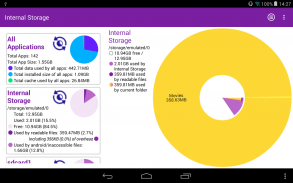
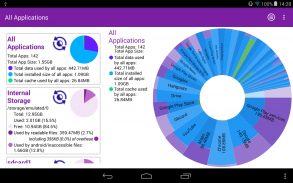







Descrizione di Storage Analyser
Storage Analyser is a tool to help visualise and manage the space used on your phone or tablet. The information is presented in a simple manner to make it easy to understand where your space has gone.
It lists the storage areas and devices available on your phone or tablet including internal storage, SD cards and attached devices such as hard drives, and shows the total and used space on each. You can then scan each one and view them in detail, and delete files which are no longer needed or move files around to manage your free space.
Pro users can also now scan their installed apps to see which are taking up lots of space, and can then go straight to the app's settings to clear data or uninstall the app (where possible).
Storage analyser has no popup or full screen ads, and is easy to use.
Coming Soon
• Dark Theme
• Wear OS Support
• Translations into other languages
• Better support for Android 10
• We're also investigating faster scanning, particularly for external devices
Storage Analyzer è uno strumento che consente di visualizzare e gestire lo spazio utilizzato sul telefono o sul tablet. Le informazioni sono presentate in modo semplice per facilitare la comprensione di dove è andato il tuo spazio.
Elenca le aree di archiviazione e i dispositivi disponibili sul telefono o sul tablet, tra cui memoria interna, schede SD e dispositivi collegati come dischi rigidi, e mostra lo spazio totale e utilizzato su ciascuno. È quindi possibile eseguire la scansione di ciascuno di essi e visualizzarli in dettaglio ed eliminare i file che non sono più necessari o spostare i file in giro per gestire lo spazio libero.
Gli utenti Pro ora possono anche scansionare le loro app installate per vedere quali occupano molto spazio e possono quindi andare direttamente alle impostazioni dell'app per cancellare i dati o disinstallare l'app (dove possibile).
L'analizzatore di archiviazione non ha annunci popup o a schermo intero ed è facile da usare.
Prossimamente
& # 8226; & # 8195; Tema scuro
& # 8226; & # 8195; Indossa il supporto OS
& # 8226; & # 8195; Traduzioni in altre lingue
& # 8226; & # 8195; Migliore supporto per Android 10
& # 8226; & # 8195; Stiamo anche studiando la scansione più veloce, in particolare per i dispositivi esterni








